To increase your RAM with DDR3 cards is a widely popular practice among many users. Nonetheless, there is a persistent doubt about the compatibility of the DDR3l card with its predecessor, due to its dual voltage feature. That’s why we’ve decided to talk about DDR3 vs DDR3l Compatibility.
DDR3 vs DDR3l Compatibility
If you have a computer built with Intel 4th Generation processors, you will require the new DDR3L (SoDIMM – DDR3L) memory card to replace or add new memory cards to it. Computers provided with previous generation processors are compatible with both models (DDR3 and DD3l).

DDR3L is a dual voltage capable memory DIMM that can operate at two voltages, 1.5v and 1.35V. It’s also pin-compatible with DDR3 memory cards. However, DDR3 memory cards are a single voltage capable memory DIMM, which only supports operation at 1.5V.
What Are the DDR3 and DDR3l Memory Cards?
DDR3 and DDR3l are models of memory cards you can use to increase the RAM (Random Access Memory) on your computer.
- 16GB (2x8GB) DDR3 for AMD and Intel Dual Channel processors
- Speed: 1600MHz; Timing: 10-10-10-27 ; Designed for use with all motherboards with quad DDR3 memory...
- Pin Out: 240 Pin; Voltage: 1.5V; Compatibility- Intel and AMD Processor platforms
DDR3 stands for “Double Data Rate 3”. Most people often use this term with the term DIMM and SoDIMM, which stands for “Dual Inline Memory Module” and “Standard Outline Dual Inline Memory Module”. This last term refers to the specific device they were designed for. DIMM is designed for Desktop computers and SODIMM for Laptops.
You see why it’s convenient for you to know these specific terms at the moment of buying your Upgrade cards. That way, you can prevent buying the wrong type of memory for your computer.
What Is the Difference Between DDR3 and DDR3l?
DDR3l is the evolution of DDR3. Just like its predecessor did with DDR2, the DDR3l has a significant improvement. Designed for Intel 4th Generation -Core processors, it operates with a voltage of 1.35 V, while its predecessor operates at 1.5 V (“L” counts for Low Voltage). A DDR3l could save 25% more power compared to its predecessor.
- DDR3L / DDR3 1600MHz PC3L-12800 / PC3-12800 240-Pin Unbuffered Non-ECC 1.35V / 1.5V CL11 Dual Rank...
- Module Size: 4GB Package: 1x4GB ; JEDEC standard 1.35V, this is a dual voltage piece and can operate...
- PCB Color may be different (Black or Green) due to different production batches; all Timetec...
This difference results in a reduction of heat-releasing, and longer battery life. These improvements make DDR3l ideal for Laptops, where the space is limited and the temperature is a key factor.
Are DDR3l and DDR Compatible?
Let’s clarify the compatibility between both RAM cards:
Pin Compatibility
DDR3l is pin-compatible with DDR3, with 204 pins each one in the SoDIMM version.
Remember than “pins” are the pieces of metal that connect the ram to the motherboard. When two cards are “pin compatible” it means that they fit indistinctly in the same slot.
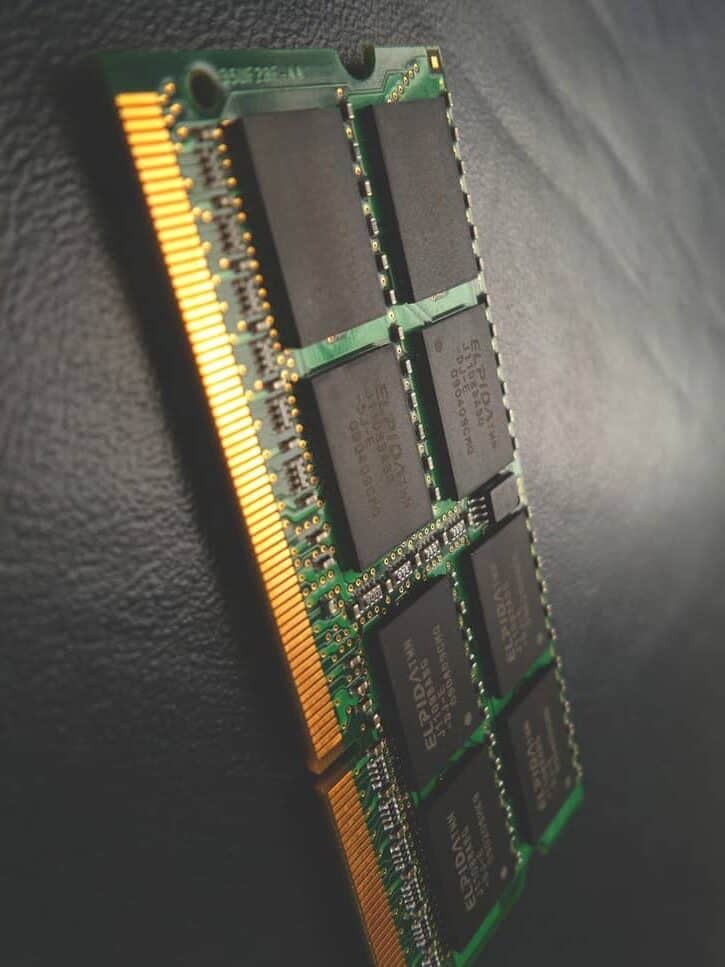
Power Compatibility
DDR3l is a dual voltage memory that supports both 1.35 V and 1.5 V, while DDR3 supports only 1.5 V. Computers built with the intel 4th Generation will only support DDR3l RAM Cards. Computers different than that may use both DDR3l and DDR3, even in the same device.
This means that if your computer has a chip lower than the 4th Generation Intel, you can insert one or two DDR3l cards indistinctly in it, because being the cards dual, they will switch from 1.35 V to 1.5 V.
Is DDR3l Better than DDR3?
With a 25% less energy consumption than the DDR3 in mobile devices, there is no doubt that DDR3l will provide more endurance, speed, and a steadier experience. Even in the case when the RAM is shared in the same device with one DDR3 and a DDR3l card. Of course, this applies only when memory cards are in a compatible device.
Can I Put DDR3 RAM in a DDR3l Slot?
If your desktop or laptop processor’s chip is lower than the Intel 4th Generation, yes, you can put a DDR3l in a free slot. If that isn’t your case, the card is not compatible and you may damage your graphic card if you attempt to do it.
What Happens If I Insert an Incompatible Card in My Empty Slot?
You are inserting one incompatible card when your computer has a 4th Generation Chip Intel processor and you insert a DDR3 card. If this is the case, there is a possibility that you affect your graphic card.
Keep in mind that DDR3 cards require more power to work (1,5 V, vs 1,35 of DDR3l). The card will continuously demand more energy (electricity) to the motherboard and the PCI, something the CPU and the GPU of your device can’t manage.
Your system won’t be able to complete the power-on self-test, a standard procedure when a computer is turned on.
As a result, if the GPU has no capacity to handle 1.5 V, your GPU won’t be able to deliver video to your display, and your monitor will end up blue. If this situation is prolonged in time, you may overcharge your electric resistances and burn them.

What is the Latest DDR RAM?
Additionally, to the DDR3L, there is a RAM card with even a lower power requirement, the DDR3U.
DDR3U (“U” is for “Ultra Low”) is a memory card that consumes 10% less than the DDR3l (1,25 V). It’s not a direct alternative to competitors of their peers DDR3 and DDR3l, because it’s designed for the Server market segment.
Other DDRs available or in development are the DDR4 and the DDR5. The DDR4 is in the market massively since 2016 but it is only compatible with itself in very high range models. DDR5 is still in a design phase.
- 2GB Kit (2x 1GB) Memory RAM Modules for Desktop Computers
- PC3200 (DDR 400MHz)
- 2.5V 184-pin DIMM (NON-ECC Unbuffered UDIMM)
Conclusion
To clarify the compatibility between the DDR3 and the DDR3l, the crucial point is to identify our device processor’s generation. You will have compatibility if your device has a processor different from the 4th generation of Intel Processor. The DDR3l RAM card has significant improvements in power saving and performance.



