Adobe has opened a world of possibilities for creatives. Adobe’s Creative Cloud gives designers access to a host of tools for video editing, graphic designers, photography and web development. This provides a great opportunity to explore your creativity without breaking the bank.
However, to ensure that the Creative Suite and Cloud runs smoothly, you need a good laptop that covers all the system requirements. Lucky for you, we have already done our research and prepared this guide to help you buy one of the best laptop for Adobe Creative Cloud.
The Best Laptops for Adobe Creative Cloud Available
Like any high-end design software, Adobe Creative Cloud and the Creative Suite require a powerful computer for smooth operation. This means that graphic designers will need a laptop with top-notch performance, good retina display, long battery life, and portable design. We made sure that all the recommendations below have Adobe-compatible features to enable you to unleash your creativity without being frustrated by a mediocre laptop.






Best Laptop Overall for Adobe Creative Cloud: Asus ROG Strix SCAR II

While the Asus ROG Strix SCAR II is often billed as a gaming laptop, it’s also a great fit and one of the best models you can get. It packs powerful features that make it an ample choice for advanced design work and graphic designers. Although the laptop is pricey, it promises a huge Return on Investment for creatives who are actively working with clients
The design is immediately captivating. It has a large 17.3-inch IPS screen and a compact build quality. Although most of the laptop is made of plastic, it comes with a brushed aluminum lid with soft finishing. While it’s a bit heavy, it still falls in our portability range.
A potent i7-8750H powers the ROG Strix SCAR II. Although there are better versions like the latest Core i9, the Core i7 still offers sturdy performance. This coupled with 16GB of DDR4 RAM makes it a great choice to cover the system requirements of Adobe Creative Suite and Cloud programs such as Adobe Photoshop, Adobe Illustrator, Premiere Pro and other software.
You also get 256GB of SSD storage plus an additional 1TB of HDD storage. Although the HDD is a bit slow, the 256GB SSD should ensure a smooth enough performance. The Asus ROG Strix SCAR II comes with a dedicated GTX 1060 6GB graphics card (better than the GTX 1650) which is perfect for creating great designs and animations.
If you heavily rely on peripheral connections, you will appreciate the many port options gracing the sides of the Asus ROG Strix SCAR II. They include four USB 3.1 ports, an HDMI port, 1 USB Type-C, Ethernet and an SD card reader. All this allows you to easily transfer your creations from one device to another.
Although the ROG Strix SCAR II is still portable, you might find the 6.5 pounds too heavy for your liking. In this case, you will need a good laptop bag so you don’t have any trouble carrying it around. Or even better, go for a lighter option like the LG Gram 17.
Specifications
- Screen: 17.3 Inches
- CPU: Core i7-8750H
- RAM: 16GB DDR4 RAM
- Storage: 256GB SSD + 1TB HDD
- Graphics: GTX 1060 6GB (dedicated)
- Operating System: Windows Home 10
- Weight: 6.5 pounds
Pros
- Impressive performance
- Solid build quality
- High-quality display
- Durable
- Long battery life
- Powerful dedicated graphics
Cons
- A bit heavy
- Expensive
- No Thunderbolt 3 ports
- Geforce Fortnite bundle – offer valid through may 22, 2019. For a limited time, purchase a ROG...
- Nvidia GeForce GTX 1060 6GB GDDR5 | powerful gaming performance
- Tackle any task with the Intel Core i7-8750H (up to 3.9GHz) processor
Best Adobe Creative Cloud Laptop for the Money: LG Gram 17
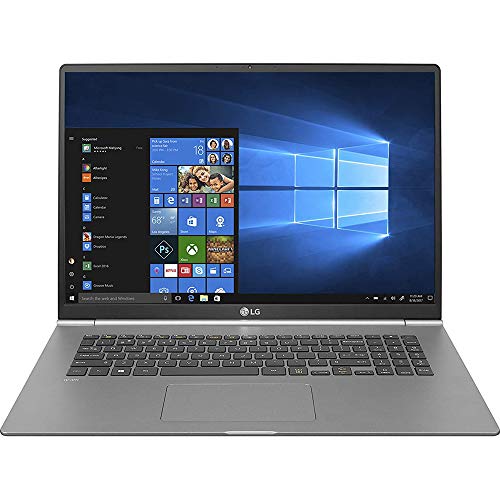
While the LG Gram 17 is roughly as big as the Asus ROG Strix SCAR II, it’s much lighter. In fact, at only 2.9 pounds, it’s the most portable laptop in this list of the best laptops. This is not the kind of weight you would expect from a 17-inch laptop. That is one of the reasons why we think LG Gram 17 offers one of the best value for your money.
If you are a digital nomad, you are going to love this laptop. It’s easy to move around and packs powerful features to handle the Adobe Creative Suite and Cloud system requirements. First off, the 17-inch IPS display offers contenting output while working on your designs. This is possible by the 2560 x 1600 screen resolution which promises deep clarity and color accuracy.
In terms of storage and memory, you have 16GB of RAM and 512GB of SSD storage. This in combination with the Intel i7-8565U makes the LG Gram 17 a formidable performer. The 8th Gen quad-core processor can give you faster performance and fluid running off the platform.
Unlike the Asus model above, the LG Gram 17 comes with an integrated graphics card for better image performance. This is the Intel HD Graphics 610 which is not as competitive as the latest GPUs, it can still run the Adobe Creative tools without any trouble.
The backlit keyboard is comfortable to use and will ensure you work faster, even in dark environments. You might also find the Fingerprint scanner a welcome boost to your security. On top of that, you get a healthy selection of ports for external connections. They include the powerful USB-C, USB 3.1, HDM, SD Card Reader, and a headphone jack.
Specifications
- Screen: 17 Inches
- CPU: 8th Gen Intel i7-8565U
- RAM: 16GB DDR4 RAM
- Storage: 512GB SSD
- Graphics: Intel HD Graphics 610 (Integrated)
- Operating System: Windows 10 Pro
- Weight: 2.9 pounds
Pros
- High-quality display
- Impressive performance
- Highly portable
- Durable design
- Long battery life
- Strong build quality
Cons
- Expensive
- Dated graphics card
- 17 Inch WQXGA (2560 x 1600) resolution 16: 10 IPS display
- Intel 8th Generation Intel Core i7 8565u Processor
- Windows home 10
Best Cheap Laptop for Adobe Creative Cloud: HP Envy 13 (2019)

HP is mostly known for its budget business laptops. This laptop brand might not often come to mind when thinking of intensive design work. However, the HP Envy 13 will quickly change your mind.
While this laptop is our least expensive recommendation, that doesn’t make it cheap. You will still have to get out of your financial comfort zone to afford this laptop.
HP best models are largely known for two things, design and display. The Envy 13 offers more than your average in both. The 13.3 -inch screen offers 4K resolution which is a huge win over our other recommendations.
This is good news is you will be able to focus on details that help make your work stand out.
Although smaller than that of the LG Gram 17 and Asus ROG Strix SCAR II, the Envy 13’s screen has thin bezels which make this laptop look bigger than it is. The overall build quality is plausible and although this laptop is heavier than LG Gram 17, you will find the 4.9 pounds a bearable weight.
The HP Envy 13 shares most of the performance metrics with the LG Gram 17. These include the CPU, RAM and SSD storage. This laptop runs on an Core i7 processor (upgrade from a 9th gen Intel Core i5 processor) combined with 16GB of RAM and 512GB of SSD storage.
These give this model a reliable performance and the ability to seamlessly handle most of Adobe’s tools. It also has an advantage over the more expensive LG Gram 17 since this laptop comes with a dedicated GeForce MX250 graphics card.
Other features we like include the fingerprint scanner for added security and a comfortable keyboard. The battery can last up to 7 hours depending on the kind and duration of your work. If you use HDD storage and a dedicated graphics card, the battery will be much shorter.
Specifications
- Display: 13.3 Inches
- CPU: Core i7-8565U
- RAM: 16GB DDR4
- Storage: 512GB SSD
- Graphics: GeForce MX250
- Operating System: Windows 10 Home
- Weight: 4.9 pounds
Pros
- High-quality display
- Fairly portable
- Good design
- Powerful performance
Cons
- Average battery life
- Cutting-edge security: State-of-the-art security features include webcam kill switch and integrated...
- 4K display: 13.3-inch diagonal 4K IPS micro-edge WLED-backlit touchscreen with durable protective...
- Bios recovery and protection: Automatically checks the health of your PC, protects against...
Best Portable Laptop for Adobe Creative Cloud: Asus Zenbook 15

The Asus ZenBook 15 comes in a new ultra design that packs powerful features to breeze through any creative task. Thanks to ASUS’s continuous modifications, the laptop features the most innovative screen pad in the market.
This new optimized screen pad allows you to fit as many apps as possible in the 15.6-inch touch display. It also allows you to add your favorite apps like Photoshop and Illustrator for instant access. This gives you endless opportunities to boost your productivity.
Under the hood, you will enjoy maximum resolution (1920 x 1080 Pixels) on the 15.6-inch screen. You will love the sharp images and rich colors that make this laptop ideal for creative work. You will also get an NVIDIA GeForce GTX1650 Max-Q graphics (much better than the GTX 1650) for graphic-intensive tasks.
With an interface similar to that of a smartphone, you can multitask seamlessly while managing your tasks in an easy and friendly manner.
In addition to the stunning display options, this laptop also packs impressive performance features. These include the 10th generation Intel Core quad-core i7-10510U with up to 4.9 GHz clock speed on the Turbo boost, definitely an upgrade from an Intel Core i5.
For optimum performance, the Zenbook 15 also features a memory capacity of 16GB RAM LPDDR3 and 1TB PCIe NVMe SSD storage. This combination makes the laptop a great fit for professional creatives looking to get some serious work done.
The laptop gives you extensive connectivity with multiple ports and other peripheral options. They include Wi-Fi 6 802. 11ax and Bluetooth 5.0 which allow you to wirelessly share your work between devices. You also get three USB 3.0 Ports, HDMI, SD card reader, fingerprint reader, and type C USB port. The USB-C is a highly welcome addition especially for creatives yearning for fast file transfer speeds.
While we love this 15-inch screen laptop for all the innovative features, its sleek and lightweight design caught our attention more. Weighing only 3.6 pounds, we think this is one of the lightest, best laptops that doesn’t compromise to afford a slimmer figure like many 2 in 1 laptops do.
Finally, the battery is also pretty impressive. You can get up to 10 hours on average usage making this laptop a good option if you work away from the power source most of the time.
Specifications
- Screen display: 15.6-inch full HD screen
- Weight: 3.64 pounds
- Graphics: NVIDIA GeForce GTX1650 Max-Q
- Storage: 1TB PCIe NVMe SSD
- RAM: 16GB
- CPU: i7-10510U
- OS: Windows 10 Pro
Pros
- Sleek ultra-thin design
- Touchpad for easy and comfortable multitasking
- High-speed CPU
- Sharp display
- Great connectivity options
- Durable design
- Lightweight
Cons
- Loud cooling fans when the laptop overheats
- Expensive
- Innovative ScreenPad: 5.65-inch interactive touchscreen trackpad that adapts to your needs for...
- App Switcher on ScreenPad: easily move docked windows between your main display and ScreenPad...
- 15.6 inch wide-view Full HD 4-way NanoEdge bezel display
Best Durable Laptop for Adobe Creative Cloud: Acer Predator Helios 300

The Acer Predator Helios 300 has built a name for itself among Adobe Creatives with powerful specs and reliable work. This is the laptop to look out for if you are looking to breeze through advanced software like the Creative Suite, Photoshop, Illustrator and Premiere Pro. While this laptop may not be your primary choice, we think it’s a great pick if you are looking for a great balance between durability and cost.
The Helios 300 features a 9th generation Intel Core 6-core i7 processor with up to 4. 5 GHz, way better than an Intel Core i5 processor. With this CPU, you can expect a shorter boot up time and a more relatable experience.
The 64-bit Windows 10 operating system comes pre-installed to avoid any bloatware and the frustration of having to install an OS yourself. The laptop taps on the NVIDIA GTX 1660 Ti GPU for sharp and accurate designs. The GPU features a dedicated 6GB of GDDR6 VRAM.
If you have plenty of creative designs to store, the 512GB PCIe NVMe solid-state drive storage will put a smile on your face. Of course, if you run out of storage you can take advantage of the free SSD PCIe M. 2 slot to easily upgrade the hard drive. There is also 16GB of RAM with a speed of up to 2666MHz.
Another thing that you will find amazing is the Full HD anti glare display resolution (1920 x 1080) lighting up the 15.6 Inch LED-backlit widescreen. To boost the display, one of the best laptops for Adobe Creative boast a 144Hz Refresh Rate, 300nit Brightness, 16: 9 aspect ratio, and 3ms Overdrive Response Time.
Additionally, the Helios 300 is as dynamic as possible to maximize your laptop connectivity. You get faster connectivity from Killer Gaming Network E2500 ethernet and Killer DoubleShot Pro Wireless-AX 1650 WiFi 6 802. 11ac.
On top of that, you get four USB 3.0 Ports, HDMI 2. 0 Port selection with HDCP Support to transfer your designs between devices. At 5.29 pounds, this laptop might not be as portable as the Asus ZenBook 15. However, if you value durability over portability, you can easily overlook this small compromise.
Specifications
- Display: 15.6 inch full HD
- CPU: Core i7 processor
- RAM:16GB DDR4
- Storage: 512GB PCIe NVMe solid state drive
- Graphics: NVIDIA GTX 1660 Ti
- Operating system: Windows Home 10
- Weight: 5.29 pounds
Pros
- Airblade with 3d technology to cool the laptop when it overheats
- Nvidia graphics for better display when working on your designs
- High-resolution display screen
- PCIe slots to expand RAM and hard drive
- High performing CPU which makes this laptop a good fit for Adobe creative could
Cons
- A bit bulky
- Short battery time
- 9th Generation Intel Core i7-9750H 6-Core Processor (Upto 4. 5 gramHz) with Windows 10 Home 64 Bit
- NVIDIA GeForce GTX 1660 Ti Graphics with 6 GB of dedicated GDDR6 VRAM
- 15. 6" Full HD (1920 x 1080) Widescreen LED-backlit IPS display (144Hz Refresh Rate, 3ms Overdrive...
Features to Consider in Good Laptops for Adobe Creative Cloud
Since it’s the go-to platform for creative work, there are a set of features the latest model in any list of best laptops for Creative Suite should have to be compatible with it. These features mostly revolve around better performance and display quality with battery, portability, and design being other important hardware considerations that are more important than other things, like a fingerprint reader.

Processor
Creative Suite work such as video and image editing, and web development requires a lot of processing power. Although an Intel Core i5 processor like the one in an Apple MacBook Pro, Microsoft Surface Book, Surface Pro, Lenovo Thinkpad, or even 2 in 1 laptops; can handle most of Adobe’s tools and software, you might experience frequent lags. We, therefore, recommend an i7 or i9 for fluid work.
The processor speed also matters. To work without any problems on any Creative Suite software, you should choose anything above 3GHz in terms of processing speed.
RAM
The Random Access Memory works directly with the processor to boost laptop work. So if you want more competitive work, you will have to invest in more RAM. All of our best laptops for Adobe Creative and Creative Suite software recommendations have 16GB of RAM so you should stick to that. If you are on a budget, you can start with 8GB ram for light tasks, like in models such as the Dell XPS, Apple Macbook Pro or the Lenovo Thinkpad, until you are ready to upgrade from the 8GB ram.
Graphics
When it comes to graphic design and video editing, a computer’s graphics take center stage. The best laptops for Adobe Creative software make sure that image quality is high while working. Graphic cards come in two forms: dedicated or discrete and integrated. Dedicated cards are independent of the computer’s CPU meaning they have their own RAM and fan.

On the other hand, integrated graphic cards like the ones you can find in Windows and Apple computers like the Apple MacBook Pro or Lenovo Thinkpad, are built into the CPU and share computer memory with the processor. While dedicated graphic cards offer higher display quality, they are expensive and generate a lot of heat and noise. This means a shorter battery.
For Adobe Creative Suite software and most photo editing, you can use integrated graphics. However, if you are doing heavy video editing, graphic design or gaming, you will need a laptop with dedicated graphic cards like the NVIDIA Quadro RTX 3000 or AMD Radeon Pro 5300M. In this case, we recommend the HP Envy 13 and Asus ROG Strix SCAR II.
Display Resolution
Apart from the graphics, the resolution also contributes to better display output. The higher the resolution in a laptop the higher-quality output you will get. Generally, you should go with a laptop with at least Full HD or 4K resolution if you are looking to produce high-quality work.
Conclusion
When it comes to Adobe Creative Suite software you have limitless opportunities to unleash your creative juices. However, choosing a laptop from our list of best laptops that is compatible with this platform may not be easy. This guide will hopefully help you buy the right laptops for Adobe Creative Cloud software.


