Whether you’re in a business meeting, in class, or at a seminar, note-taking is almost inevitable. While some people are traditionally used to taking notes using pen and paper, more people are finding it convenient to use their laptops. So, if you are looking to switch from pen and paper to laptops, we are going to help you find the best laptops for note-taking.
Our Top Laptops for Note Taking
After doing enough research and testing, we identified the following laptops to be the best options for taking notes.






Best Overall Laptop for Note Taking: Microsoft Surface Pro 6

The Microsoft Surface Pro 6 stands out when it comes to portability, convertibility, display, and design. This laptop packs a fast processor with a long battery life that makes it ideal for people who don’t like carrying their chargers to meetings or class. It tips the scales at only 1.7 pounds making it our lightest recommendation.
So if you’re looking for a laptop that will be a piece of cake to carry around and comes with a battery that will last you the whole meeting and some more, you will love the Microsoft Surface Pro 6. For those who care about aesthetics, the elegant black color will be hard to ignore. It gives the laptop an irresistible sense of elegance without sacrificing its minimalist design.
Beautiful thin bezels surround the 12.3-inch display making it look bigger than it actually is. With a resolution of 2736 ×1824 pixels and multitouch capabilities, the display is easy to write on and read your notes.
Compared to the previous Surface Pro models, the Surface Pro 6 provides a sharper contrast ratio with vibrant colors and deeper black. This makes it a great choice to take notes and for doing some creative work and watching movies.
The surface pen is responsive and easy to use. However, the laptop doesn’t come with the stylus so you will have to purchase it separately. The pen smoothly glides on the screen while taking notes and boasts of up to 4096 pressure points. However, if you don’t like using the stylus, you will find the Surface Pro 6 Type Cover a welcome alternative.
On the performance end, the Microsoft Surface Pro 6 packs an Intel Core i5 processor, 8GB of RAM, and 256GB SSD storage. This makes for a powerful combination of internals for superfast performance while using the laptop.
What We Like
- Impressive processor and 8GB of RAM for smooth performance while taking notes or running word processors.
- 256GB SSD storage is enough for storing your notes and also helps to make the laptop faster.
- Responsive and easy to use Surface Pen
- The High-quality display makes it easy to see your notes
- Long battery life to last you throughout the whole meeting or class.
What We Don’t Like
- Doesn’t come with a USB-C port
- Slightly expensive
- A best in class laptop with the versatility of a studio and tablet
- More power now with the new 8th Generation Intel Core Processor
- Ultra slim and light, starting at just 1.7 pounds
Best Laptop for Note Taking for the Money: Lenovo Yoga 730
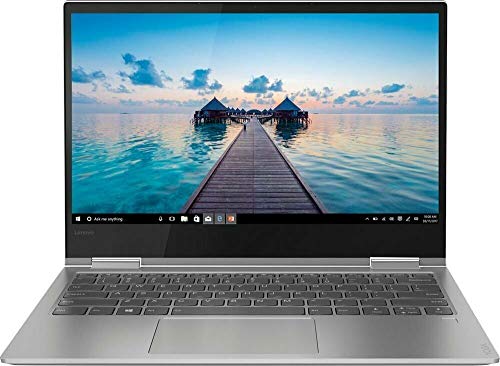
The Lenovo Yoga 730 sports a sleek and minimalist design. While it’s slightly heavier than the Microsoft Surface Pro 6, it’s still admiringly portable. This is the best model to take home if you are looking for a note-taking laptop that strikes a sweet spot between price and usability.
You will find that it is a bit pricier than our cheapest recommendation. However, if you compare its specs sheet with the price, you will see why we think it is a pretty good deal.
Just like Surface Pro 6, it also has a long battery life, high-resolution touchscreen display, a comfortable keyboard, and a versatile design. The Lenovo Yoga 730 is slim with a solid and durable design. It is bigger than the Surface Pro 6 since it comes with a 13.3-inch so this would be a good pick if you are looking for a bigger screen between the two.
You can easily convert it into a table and carry it with one hand while taking notes. It has strong hinges to prevent it from wobbling when using it as a standard laptop. The keyboard is wide and comfortable with well-spaced and backlit keys.
The 13.3-inch display comes with a 1920 x 1080 resolution for clear viewing. It supports IPS technology with multitouch and anti-glare properties. The laptop also comes with the Lenovo Active Pen which is fairly responsive with admirable precision when taking notes. Just like the Microsoft Surface Pro 6, it’s also powered by an Intel Core i5 processor, 8GB of RAM and 256GB SSD storage.
What We Like
- Crisp clear IPS display for taking notes
- Long battery life for those who like carrying chargers
- Sports a sleek and minimalist design
- Solid keyboard for speedy note-taking
What We Don’t Like
- Slightly heavy
- Weak speakers
- Unprecedented Power - The Yoga Series are the world’s first convertible laptops the Yoga 730 is...
- Visual Enjoyment and Swift- With the razor-thin 5 9mm bezeled screen the Yoga 730 displays movies...
- Designed for Flexibility - Weighing in at a featherlight 1 12 kg / 2 47 lbs and polished in premium...
Best Cheap Laptop for Note Taking: HP Pavilion X360

If long battery life is a priority to you, you might have to take a pause with the HP Pavilion X360. However, if you are looking for impressive performance, a comfortable keyboard, and alluring design, this laptop will easily find a soft spot in your heart.
At 3.6 pounds, the Pavilion X360 is chunkier than our other recommendations. This may take off the priority list for people who value portability. In this case, we recommend you dig deeper into your pockets for the much lighter Microsoft Surface Pro 6.
Otherwise, if you are on a budget, you will have no option but stomach the few compromises and enjoy a more lenient price tag. The HP Pavilion X360 easily fits the bill of an ideal note-taking laptop in the budget category.
Powered by an Intel Core i5 processor with 8GB of RAM, this model is good enough for light browsing, taking notes, running word processors, and writing or reading emails.
While the 128GB SSD storage might be not enough storage for people who have huge files and programs to store, it’s quite reasonable for a standard note-taking laptop this price. If you want more storage space, you should consider our first two recommendations.
The 15.6-inch touchscreen display utilizes IPS WLED technology and 1920×1080 resolutions to dramatically boost your viewing experience. It is surrounded by incredibly thin bezels and also supports multi-touch.
In case you need to type your notes, the Pavilion x360’s keyboard provides an immensely satisfying typing experience. Although the keys are not snappy, they are well spaced out and provide decent travel for speedy typing.
What We Like
- Comfortable keyboard for speedy typing while taking notes
- Impressive overall performance
- High-quality display for clearly seeing and reading your notes
- Affordable
What We Don’t Like
- A bit bulky
- May be hard to hold with one hand during class or meetings
- Has a short battery life
- 2-in-1 Convertible, 15.6" Diagonal Touchscreen FHD IPS BrightView micro-edge WLED-backlit (1920 x...
- 8th Gen Intel Quad Core i5-8250U 1.60 GHz processor (Turbo boost up to 3.40GHz, 6M Cache), Bang &...
- 8GB DDR4 2400MHz SDRAM Memory, 128GB Solid State Drive, Multi-format SD media card reader, HP Audio...
Best Convertible Laptop for Note Taking: ASUS Chromebook Flip C302

The Asus Chromebook Flip C302 packs every valuable feature you will ever need in a premium Chromebook. Although all of the recommendations in this guide are 2-in-1s, this laptop offers the best experience when it comes to convertibility. We, therefore, recommend it for people who like switching from traditional laptop designs to tablet modes when taking notes.
The laptop has been lauded by many experts as the best Chromebook around and we think it will revolutionize your note-taking experience.
At 2.6 pounds, the Chromebook Flip is lighter than the HP Pavilion X360 and makes for a better choice if you are looking for a portable travel companion. Being a 2-in-1, you can easily switch it from one form factor to another when taking notes. This provides a much-needed convenience in any note-taking laptop.
The 12.5-inch IPS display with HD resolution and multi-touch capabilities provide an interactive platform for putting down your notes while in class, in a meeting, or a discussion group. It supports a stylus even though it doesn’t come with it. This makes it more flexible to jot down shorthand notes when you are not in a position to use your keyboard.
Powered by an Intel Core M3 processor and 4GB of RAM, this combination puts it on the bottom of the list in terms of performance, yet we haven’t experienced any grievous performance lags while taking notes.
What We Like
- Sharp IPS display with stylus pen for jotting down your notes
- Tactile keyboard with well-spaced out keys
- Portable making it a great travel companion
- Elegant tablet mode
What We Don’t Like
- Not enough storage space. Comes with only 64GB SSD storage
- Subpar battery life
- The flexible 360 Degree hinge and 12.5 inches full HD touchscreen lets you use the C302 in tablet or...
- Intel Core Processor with 64GB storage and 4GB RAM for fast and efficient performance with a bright...
- Extremely lightweight at 2.65 pounds with the protection of a sleek aluminum metal body
What to Consider When Buying the Best Laptop for Note Taking
The best laptop for note-taking is usually portable, convertible with interactive displays. Below we explain some of the most important features you should look for when shopping around for a good laptop for taking notes.
Processor
A laptop for taking notes doesn’t need neck-breaking performance speeds. However, it needs to boot fast, browse seamlessly, and run important programs such as MS Word, MS Excel, MS PowerPoint, and Gmail. That’s why you cannot ignore the processor when buying a laptop for note-taking.
Depending on the amount of work you deal with, we recommend you stick with Intel Core i5 and above. If you are using the laptop for more than just note-taking you can always go higher while taking care not to sacrifice portability.

Having said that, it’s prudent that you don’t go beyond an Intel Core i7 or its equivalent if you are doing basic work like taking notes, reading, browsing. Listening to music or taking videos. If you need a laptop for more advanced tasks, we recommend that you check out our other buying guides.
RAM
A good RAM comes in handy when taking notes on your computer. It ensures that the laptop runs efficiently by storing data of currently running programs so that the processor can easily access it. This way, you will be able to seamlessly take notes without the laptop misbehaving.
For note-taking, anything from 4GB RAM will be good to go. Most of our recommendations come with 8GB of RAM because we believe that it is the safest memory capacity to play with. If you are on a budget and don’t plan on doing any hardcore tasks, 4GB will be great.
Otherwise, if you fancy fast speeds, you should choose laptops with 8GB of RAM. Anything above 8GB for a note-taking laptop would be overkill.
Portability
We cannot stress enough the importance of portability for a note-taking laptop. Most laptops for taking notes are convertibles which in most cases are naturally portable. However, if for some reason you choose not to go with a 2-in-1, you should at least make sure that the laptop is fairly portable.
Why is this? In most cases, when taking notes, you will be holding the laptop on your hand as opposed to using it on a desk. If you are in a business meeting or a seminar, for instance, you may not have a desk to place your laptop on. So it’s important that you can easily carry it in your hands.
Another thing. You will probably be traveling with your laptop a lot. When going to that business meeting, to class or a seminar. For this reason, you need a laptop that you can painlessly carry when moving around.
Design
Right off the bat, we recommend convertibles for note-taking as opposed to traditional laptop designs. There is a reason why most people use their tablets or iPads when taking notes; they are convenient, portable, and easy to use.

You can easily use a laptop with a convertible design – mostly known as a 2-in-1 – like a tablet when taking your notes. Look out for convertibles with detachable keyboard designs since they are more flexible.
Display
If you are taking notes with your laptop, you will probably be looking at the display for long hours. You, therefore, need to ensure that the screen is of good quality and merciful to your eyes.
Stick to at least Full HD display resolution for the best display performance. If you are willing to invest you can go higher, just don’t blow your budget for a resolution that you don’t need. Higher resolution will enable you to see your notes more clearly.
Battery life
You don’t want your laptop to go off in the middle of a meeting or lecture. You should get at least six hours of battery. In most cases, a longer battery life means a heavier laptop. However, some convertibles can give you over 10 hours on light usage. What is more, companies are now focusing on making thinner but more powerful batteries.
Convertibles, in particular, have lightener batteries since they are meant to be portable. So, your job should be to look for one that can last as long as possible.
Conclusion
Hopefully, this guide will help you find a good laptop for taking notes. Making sure to keep in mind such features as portability, display quality, convertibility, battery life, and availability of a stylus pen when buying your laptop. These are basically what makes a laptop a good fit for note-taking.

