Nursing school can be a tough hassle. There’s a heavy workload, demanding clinical practice, long night shifts, and tight schedules, all yearning for your attention. The best laptop for nursing students can make everything so much easier.
Things become even more stressful when you can’t finish your assignments on time, plan schedules ahead of time or do your research in an efficient manner. We know that you’re already busy and don’t have the time to shop around looking for the right laptop for you. No need to worry. We have done the hard work for you and reviewed several laptops for nursing students on the market to save you the time.
Top Laptop for Nursing Students
Although you want a laptop that can efficiently manage your school work and provide a satiable dose of entertainment and recreation, you probably don’t have a lot to spend. That is why we made the price a major priority while researching these recommendations.
All the laptops in this list have a fair balance between functionality and affordability. This means that you will be able to get a device you will be proud of without strangling your budget. We also looked into other important features such as portability, performance, design, battery life and storage capacities.






Best Overall Laptop for Nursing Students: Apple MacBook Air (2019)

The Apple MacBook Air is a slim and lightweight laptop. It weighs a mere 2.75 pounds and you can easily carry it around in a backpack. Being so thin and lightweight, you would think that this laptop is delicate, however, it has a solid and durable aluminum alloy material. If you already used 2018’s MacBook Air and loved its design, you are going to fall for this.
The Apple MacBook Air is fully made of recycled aluminum and comes with only two thunderbolt ports. This is a bit of a let down if you are looking for more connectivity. It is, however, understandable given the laptop’s slim design.
The refurbished Butterfly keyboard allows for a smooth and enjoyable typing experience. The keyboard on the 2019 model has been redefined to eliminate such issues as unresponsive or sticky keys that were witnessed in the 2018 model. In case your keyboard runs into such issues, you can take advantage of Apple’s free Keyboard Service Program to have it fixed.
If you are a fan of Touch ID, MacBook Air’s fingerprint scanner will come in handy. You can use it to unlock your laptop and buy items via Apple Pay.
One of MacBook Air’s biggest selling point is the screen. It leverages Apple’s famed True Tone technology to refine color temperature for better display experience. There is an option to turn off this effect if you don’t like it. The feature is helpful when watching or doing some graphic design since it boosts color accuracy.
The 13.3-inch retina display is graced with enough pixels to bring out clear and vibrant colors. It is engulfed in the middle of incredibly thin bezels making it look bigger than it is.
The dual-core Intel Core i5 processor is not the fastest in the market. However, for a nursing student, this is just what you need. It can achieve speeds of up to 1.6GHz or 3.6GHz on Turbo Boost. This in combination with 8GB of RAM equips the laptop with enough performance power for basic browsing, reading and finishing your assignments on time.
That being said, we think that the dual-core processor doesn’t justify the high price. This makes the MacBook Air underpowered especially for heavy-duty tasks like video editing or gaming. So, while this is a good enough laptop for nursing school, you will want to look elsewhere if you’re in a tight budget.
The battery lasts long enough. You can expect it to take you through a whole school day without worrying about the whereabouts of your charger. The underpowered internals is partly to thank for the laptop’s impressive battery life. This makes the slow performance a welcome compromise especially since you won’t be doing any hardcore tasks.
Specifications
- Screen: 13.3-inch, 2,560 x 1,600 Retina True Tone display (backlit LED, IPS)
- CPU: 1.6GHz Intel Core i5-8210Y (dual-core)
- Graphics: Intel UHD Graphics 617
- RAM: 8GB DDR3
- Storage: 128GB PCIe SSD
- Ports: 2x Thunderbolt 3 (USB-C), 3.5mm headphone jack
- Connectivity: 802.11ac Wi-F, Bluetooth 4.2
- Weight: 2.75 pounds
- Size: 11.97 x 8.36 x 0.61 inches
Pros
- Impressive design
- Competitive performance
- Good display
- Decent battery life
- Sufficient storage
Cons
- Only two Thunderbolt 3 ports
- Expensive
- Stunning 13.3-Inch Retina Display with True Tone
- Touch ID
- Dual-core 8th-Generation Intel Core i5 Processor
Best Laptop for Nursing Students for the Money: Dell XPS 13
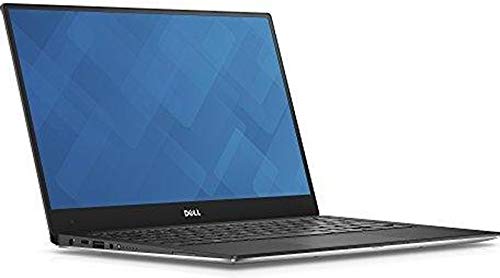
There are no plausible design changes on the Dell XPS 13 from previous models. However, we still love the compact build and stunning looks. Dell XPS 13 sports an InfinityEdge display with remarkably slim bezels. There are two color options to choose from, each with a different material.
You can either go with the platinum silver that comes in a gorgeous CNC aluminum or arctic white with a frost finish. Just like the Apple MacBook Air, the Dell XPS 13 is slim and lightweight. The touch model weighs 3 pounds while the non-touch one tips the scales at 2.6 pounds. Both are very lightweight and easy to carry as you move around the campus.
Like the MacBook Air, this model also has two Thunderbolt 3 ports. However, unlike the former, Dell XPS 13 features one port on each side of the laptop. There’s also a microSD card reader and a headphone jack in case you want to listen to some music or watch a movie after class.
The 500-nit 13.4-inch display easily justifies the high price. It’s 25% brighter than the previous model and offers incredibly vibrant colors with decent viewing angles. The HDR certified screen takes advantage of Eyesafe display technology to bring down the brightness to eye-friendly levels. This is good news if you work on your laptop for long hours and are worried that your vision may be affected.
We found the edge-to-edge keyboard comfortable to use with larger keycaps and a decent 1mm travel. The rubber domes make for a contenting typing experience. The power button on the upper right corner doubles as a fingerprint scanner for unlocking the laptop. Alternatively, you can use the Windows Hello feature to log in to your laptop.
The touchpad is big and easy to use. You won’t experience those annoying unneeded cursor movements when typing.
While the performance is competitive enough for a nursing student, the MacBook Air is faster. You can sacrifice a few more dollars for stellar performance. However, if you insist on sticking with the XPS 13, you should be prepared for subpar performance, especially with speed-reliant tasks.
The Intel Core i5 processor and 8GB of RAM should be able to handle most of the tasks you do at school. If you feel that it is too slow, you can upgrade to a Core i7. You can either go for Intel UHD or Intel Iris Plus.
You can also upgrade the RAM 16GB or 32GB. As for the storage, the base model comes with 128GB SSD but you can also choose the 256gb, 512GB, 1TB, and 2TB PCIe drive alternatives.
Specifications
- Display: 13.3 inches, Full HD
- CPU: 1.6 GHz Intel Core i5
- RAM: 8GB DDR3
- Storage: 128GB SSD
- Graphics: Intel HD Graphics 620
- Ports: 2 Thunderbolt 3, MicroSD, headphone
- Battery: 52WHr, 19 hours
- Weight: 3 pounds
- Size: 7.9 x 12 x 0.6 inches
Pros
- Big and bright display
- Infinity Edge display
- Comfortable keyboard
- Large touchpad
- Attractive design
- Decent battery life
Cons
- A bit expensive
- Only two color options available
Best Cheap Laptop for Nursing Students: Acer Aspire E15

Although the Acer Aspire E15 is big-sized, it is not chunky or hard to carry around. On the other hand, the 15-inch feels lighter than it looks. This is due to the even distribution of weight across the laptop. It has a nice overall design, with a good display and decent performance.
The 15-inch widescreen display offers satisfying viewing angles and good picture quality. Thanks to the Full HD resolution and decent color contrast. If you are a cinema buff, you will find watching movies on the E15’s display a memorable experience.
The backlit keyboard is even more exciting. It has robust well-spaced keys with deep travel which makes it a perfect fit for nursing students who spend most of their time typing. The touchpad is big and supports multi-touch gestures with smooth scrolling and impressive responsiveness.
There is also a host of ports for transferring files between your laptop and external devices. These include USB ports ranging from USB 2.0 to USB-C, HDMI and Ethernet port. The VGA port and optical drive ports will come in handy for nursing students, especially during presentations.
While its set of internals is not powerful enough, you will still experience competitive performance on light tasks. The 6GB of RAM and Core i53 processor allow for multitasking without degrading the laptop’s performance. You can even play some casual games when not working on your coursework.
The battery life is less impressive compared to our first two recommendations. You can expect up to 5 or 6 hours of usage depending on what you are doing. This is not so bad for a cheap device like the Acer Aspire E15. If you don’t want to carry your charger around, you can consider our other recommendations for better battery lives. Otherwise, if you are on a budget, this laptop should be a good fit for doing most of your schoolwork while enjoying some entertainment on the side.
Specifications
- Screen: 15.6-inch FHD, LED-backlit
- CPU: 8th Generation Intel Core i3 8130U
- Graphics: Intel HD Graphics 620
- RAM: 6GB DDR3
- Storage: 1TB HDD
- Ports: USB Type-C, 2 x USB 3.0, USB 2.0, VGA, HDMI, Ethernet RJ-45, headphone/mic combo jack, SD card reader,
- Connectivity: Dual Band 802.11ac Wi-Fi; Bluetooth 4.1
- Weight: 5.27 pounds (2.39kg)
- Size: 15.02 x 10.20 x 1.19 inches
Pros
- Attractive display
- Comfortable keyboard
- Big touchpad
- Many ports
Cons
- Subpar display
- Short battery life
- 8th Generation Intel Core i3 8130U Processor 2.2 GHz (Up to 3.2GHz)
- 15.6 inches Full HD (1920 x 1080) widescreen LED lit Display
- 6GB Dual Channel Memory, 1TB HDD and 8x DVD
Best Convertible Laptop for Nursing Students: Asus Chromebook Flip

The all-aluminum chassis on the Asus Chromebook Flip makes it look snazzy and durable. Weighing only 2.6 pounds, it’s satisfyingly lightweight and a piece of cake to carry around. This is one of the most portable Chromebooks we have seen.
If you love convertible devices, the Asus Chromebook Flip will make you even more of a fun. Switching between the regular laptop and tablet mode is swift and fluid. This makes it a great option for nursing students who love to work on the go.
There is an ingenious magnetic clasp that quickly pulls the screen cover to the back of the laptop when switching into tablet mode. This makes it easy to convert the laptop into a tablet without having to clumsily fumble with the Chromebook.
The FHD 12.5-inch screen is not as crisp as the QHD display found on the HP Chromebook 13. However, the display quality is still decent enough. In fact, the reduced pixel count is part of the reason why this laptop has a long battery life. When typing or viewing photos, you will love the rich colors and clear text.
When using the Asus Chromebook Flip as a laptop, you will love the blissful typing experience offered by the smooth keyboard. Unlike most ultra-thin notebooks, the Asus Chromebook flip provides a decent travel of 1.4mm enabling you to type faster. While the trackpad offers accurate tracking, the lack of multi-touch capabilities and dual scrolling makes it a disappointing companion for the flawless keyboard.
On a brighter note, access to the Play Store makes this convertible an exciting adventure. The original model doesn’t support the Play Store. So if you want to download Android apps on the Chromebook Flip, you will need to check that you are buying a model that allows access to the Play Store.
The hybrid Chromebook will allow you to navigate the Android ecosystem and enjoy most of the features. It even comes with gyroscopes so you can enjoy some motion-controlled games such as Asphalt 8.
You might experience some performance issues with some apps especially when using the laptop model. This is because these apps are usually made with touchscreens in mind so operating them with a keyboard and a touchpad is tricky.
The Asus Chromebook Flip is powered by an Intel Core m3 processor. Although this is not the fastest of CPUs, it’s better than Celeron chips and offers decent performance for basic school-related tasks. You can comfortably browse with multiple tabs open, play some Android games and multitask without slowing the overall performance.
The battery life is way longer than that of Acer Aspire E15. This is not surprising since Chromebooks are known for their sturdy batteries. The battery can last for up to 10 hours which is more than enough to take you through the whole school day. Depending on the amount of time you spend on your laptop and the tasks you do, this may be longer or shorter.
Specifications
- Screen: 12.5-inch FHD, LED, backlit
- CPU: 0.99Ghz Intel Core m3-6Y30 (dual-core)
- Graphics: Intel HD Graphics 515
- RAM: 4GB LPDDR3
- Storage: 64GB eMMC + TPM
- Ports: 2 x USB 3.1 Type-C, microSD card reader, headset jack
- Connectivity: Intel 2×2 802.11ac; Bluetooth 4.2
- Weight: 2.6 pounds
- Size: 8.3 x 12 x 0.5 inches
Pros
- Lightweight and portable
- Tactile keyboard
- Beautiful display
- Elegant tablet mode
Cons
- Poor audio
- The flexible 360 Degree hinge and 12.5 inches full HD touchscreen lets you use the C302 in tablet or...
- Intel Core Processor with 64GB storage and 4GB RAM for fast and efficient performance with a bright...
- Extremely lightweight at 2.65 pounds with the protection of a sleek aluminum metal body
Best Portable Laptop for Nursing Students: Microsoft Surface Pro 4

If you are looking for a laptop that you can easily carry around, we recommend the Microsoft Surface Pro 4. This is the lightest laptop in this guide and a good fit for nursing students who don’t like leaving their laptops behind. It is also fairly small and will take little space on your backpack.
The Surface Pro 4 comes in an all-magnesium casing and a 12.3-inch touch screen. The display senses up to 1,024 levels of pressure and comes with an improved Surface Pen. It has a resolution of 2,736 x 1,824 which is more than that of the MacBook Air 2017 with 128 PPI. The surface Pro 4 has 267 PPI with remarkable color accuracy. This makes it a good fit for design work and image editing.
The Surface Pen has been refined for a better touch experience. It is comfortable and easy to use compared to previous models. This in combination with the PixelSense display technology makes for one of the most pleasant stylus experiences.
There are a lot of features to love about the Microsoft Surface Pro 4 with the Type Cover being a major selling point. The chiclet-style keyboard is comfortable and pleasantly easy to use. It has individually backlit keys with deeper travel for a punchy and strain-free typing experience. The rigid and durable type cover almost feels like a regular laptop keyboard. There is a glass-coated and wide touchpad on the Type Cover.
The latest versions of the Type Covers come with a biometric fingerprint scanner which allows you to log in into your laptop using the Windows Hello feature. The only downside is that the Type Cover has to be bought separately from the laptop.
With 8GB of RAM and an Intel Core i5 processor, the Microsoft Surface Pro 4 offers decent performance. This is a plausible combination for basic school work, browsing and playing some entry-level games. The battery is also very impressive. It can last for up to 13 hours on light tasks. Thanks to the big battery size and low display resolution.
Specifications
- Screen: 12.3-inch
- CPU: Intel Core i5-6300U (dual-core)
- Graphics: Intel HD Graphics 520
- RAM: 8GB
- Storage: 256GB SSD
- Ports: 1x USB 3.0, mini DisplayPort, microSD card reader, headphone/mic jack
- Connectivity: 802.11ac Wi-Fi (2 x 2 MIMO), Bluetooth 4.0
- Weight: 1.7 pounds
- Size: 15.2 x 9.2 x 1.6 inches
Pros
- Big clear display
- Durable
- Efficient surface pen
- Attractive design
- Lightweight
Cons
- Type Cover sold separately
- Poor battery life
- Surface Pro 4 powers through everything you need to do, while being lighter than ever before
- The 12.3" PixelSense screen has extremely high contrast and low glare so you can work through the...
- Go from tablet to laptop in a snap with the multi-position Kickstand and improved keyboard (Sold...
Best Designed Laptop for Nursing Students: ASUS VivoBook 14 E403NA

Our best-designed recommendation, the Asus Vivobook 14, comes in three colors; peacock, grey and white. It also sports two stylish hues, that is, slate grey and transparent silver. Although this presents limited color options, it is better than laptops that come in only one color. If you like low-key colors, you can go with the grey and white version or the blue one if you fancy a bit of color and elegance on your laptop.
Right off the bat, you will notice how lightweight and compact the VivoBook 14 feels. This is partly because it is mostly made of plastic and is also relatively slim and small-sized. The laptop is only 19.5mm thick and weighs 3.3 pounds. While it is a bit heavier than other models such as the Dell XPS 13, it is still light enough to carry for long hours without ending up with back pain.
The Vivobook 14 is adorned with a 14-inch display surrounded by fairly thin bezels to provide an 87% screen-to-body ratio. Asus fondly refers to this as a frameless NanoEdge display. The laptop also uses an LCD panel and although it doesn’t bear the full range of sRGB color gamut, it is still bright and crisp enough. This results in a slightly above average color reproduction.
However, Asus is aware of this compromise and thus the laptop comes preloaded with display boosters such as color gamut managers, Tru2Life video technology and temperature correctors. Although these will not revolutionize your viewing experience, they should be able to make a noticeable difference.
The laptop is powered by an intel Pentium N4200 processor and 4GB of RAM. There is also the Intel Integrated Graphics for better screen performance. While the 128GB of SSD storage is limited you should be able to store enough files without compromising the overall performance.
With these set of internals, you can comfortably browse, watch movies, edit some photos and finish all your assignments without having to worry about slow performance. Although this is not a gaming laptop per se, you can run some casual titles. However, for hardcore gaming, we recommend that you check out our best gaming laptops guide.
Specifications
- Screen: 14-inch, FHD display
- CPU: Intel Pentium N4200
- Graphics: Intel Integrated Graphics
- RAM: 4GB DDR3
- Storage: 128GB SSD
- Connectivity: 802.11b, 802.11g Wi-Fi, Bluetooth® 4.2
- Weight: 3.3 pounds
- Size: 13.3 x 9.3 x 0.7 inches
Pros
- Great performance
- Plausible design
- Comfortable keyboard for typing notes and assignments
- Decent battery life
Cons
- Sub-standard Display
- Average audio output
- DDR3L 1600MHz SDRAM, up to 4 GB SDRAM
- Windows 10 Home
- Integrated Intel HD Graphics
Best Durable Laptop for Nursing Students: Dell Inspiron 15 5000

The metallic lid and a nicely contrasting logo on the Dell Inspiron 15 5000 is immediately grasping. The brushed metal finish flows over to the sides and base of the laptop giving it a strong and consistent build quality.
If you are looking for a laptop that can withstand drops, accidental knocks and serve you for a long time, we recommend the Inspiron 15 5000. Its sturdiness is not confined to the chassis, you will also find the display to be an epitome of durability.
This is a good fit for nursing students especially since you’re invariably in a hurry and the laptop is prone to accidents. You can comfortably sling this one into your backpack without damaging the screen or case. Although a lot of metal has been draped over the Dell Inspiron 15 5000, its low price does not justify an all-metal chassis. For instance, the keyboard, screen bezel, and wrist-rest have an underwhelming matte black plastic.
There’s a healthy selection of ports for external connections. These include three USB ports, HDMI, SD card reader and a Gigabit Ethernet.
You may find the Inspiron 15 500 a bit chunkier than you’d expect. It is 0.9-inch thick and weighs 4.4 pounds. So, while it’s durable with a sturdy build quality, it may not be the most portable option.
There is a scrabble-tile keyboard that is made for comfort and productivity. It comes with a number pad, good layout, and well-spaced out keys. Although the keys don’t have a long travel distance like in some of our recommendations, you will still be able to type first enough.
You might find the trackpad a bit too sensitive at first. You can easily fix this problem by tweaking some settings in the control panel.
The Core i5 process is a real deal. This is one of Intel’s latest chips and a great boon for performance. The processor which is part of the Broadwell family effectivity balances efficiency, performance and battery life.
The integrated Intel UHD Graphics 620 will come in handy for nursing students who also engage in some creative work or love gaming part-time.
Specifications
- Screen: 15.6-inches
- CPU: Intel Core i5
- Graphics: Intel UHD Graphics 620
- RAM: 8GB DDR4
- Storage: 1TB HDD + Optional SSD
- Ports: 2 x USB 3.0, 1 x USB 2.0, Combo audio jack, HDMI, SD card reader
- Weight: 4.8 pounds
- Size: 15 x 10.2 x 0.9 inches
Pros
- Impressive performance
- Good display
- Highly durable
- Sturdy design
Cons
- Average battery
- 15.6" Touchscreen True-life LED-Backlit Full HD (1920 x 1080) Display; Intel Integrated 620 Graphics
- 8th Gen Intel Quad Core i5-8250U Processor (1.6GHz, up to 3.4GHz, 6MB Cache), beating i7-7500U in...
- 8 GB DDR4 SDRAM, 1TB SATA hard drive
What to Consider in a Good Laptop for Nursing Students
We have already gone through some of the best laptops for nursing students. However, if you are looking for more guidance on what to consider when buying your laptop, below are some of the features you should prioritize.

Processor
The processor is the heart of the laptop. It is responsible for processing every operation you do on your laptop. A faster processor means faster performance which means you will be able to browse more effortlessly, finish your assignments on time and can run any nursing software you might have.
While most of our recommendations fall in the budget category, it doesn’t mean that you should settle for mediocre performance. Make sure that you pick a laptop with a competitive processor and sufficient internal storage. Generally, we recommend a Core i5 and above for the processor. If you are on a tight budget, you can still go with a Core i3. This should be able to handle basic school work and browse sufficiently.
There is no need to blow up your budget with a Core i7 or above unless you really have to. This processor comes in handy if you want a laptop that you can use for both school work and some lightweight gaming or video streaming.
RAM
The Random Access Memory works closely with the processor to ensure fluid performance. For this reason, you should always aim for more RAM to enjoy faster performance. We recommend 4GB and above. While 2GB is cheaper, you will face a lot of performance issues even with the most basic of tasks.
Most of our recommendations have 8GB of RAM with a few 4GB options. This should allow you to pick a budget-friendly device and still get the best performance.
Storage
You are probably going to store a lot of files on your laptop. These include revision notes, eBooks, video presentations and personal stuff such as movies and photos. In this case, you should buy a laptop with sufficient storage. Storage comes either as a solid state drive (SSD) or hard disc drive (HDD). SSD is faster and produces less noise as compared to HDD. It will enable your laptop to start faster and quickly open programs such as word processors or PDFs.

If you are going with SSD storage, aim for at least 256GB. For those on budget, 128GB should be enough to store most of your important documents. Anything less than that is severely limiting.
HDD is a good alternative if you don’t have enough to spend on an SSD storage. While it is slower than SSD, you will get more storage space and better performance.
Portability
You probably move a lot while in school. That’s why you need a laptop that you can easily stow in your backpack and use on the go. For this reason, portability is a top priority. Most of our recommendations are portable with the Microsoft Surface Pro 4 being the lightest. Portability invariably comes down to size and weight. A portable laptop is one that is light and you can easily store it in your laptop bag.
The size of the laptop you choose will affect its weight. So, if you fancy huge displays, you should be ready to take on some extra weight. That being said, none of the laptops we recommend in this guide are unreasonably heavy or big. All of them should be easy to carry around and use on the go.
Battery Life
Having to constantly charge your laptop is the last thing you want. The best laptop for nursing students has a decent battery life you can use for long periods of time. If you are strictly using it for schoolwork, your battery will last longer than when gaming or streaming content.
We wouldn’t recommend any laptop with less than 6 hours on basic tasks like browsing, reading or typing. The MacBook Air has the longest battery life and can last for more than 10 hours. All of the other recommendations should take you through a whole school day if you are not constantly using your laptop on demanding tasks.
Operating System
A good operating system will help you work your assignments, research, and presentations faster and be more efficient. The two most popular are Windows and Mac OS for MacBooks. Whichever you pick, always go with the latest version for more security and better user experience.
Apart from the MacBook Air, all of the other recommendations in this list use Windows operating system. Currently, Windows 10 is the most popular and many of the latest laptops use it. There are, however, people who are still loyal to older versions such as Windows 7. While some are still sturdy, they may have some security bugs that have been fixed in the latest versions.
Display
Whether it is making notes, reading for the exams or simply watching a movie, a good laptop screen is essential for any nursing student.

You probably have your own preferences when it comes to screen size. However, for display quality and technology, you should always look out for the best. We recommend IPS displays since they are better than TN panels in most cases. IPS (In-plane Switching) generally have better display quality than other types of monitors.
For the screen resolution, you can either go with HD or Full HD depending on your budget. You will have to spend more on 4K resolutions. So, unless you are doing some display-dependant tasks like gaming, graphic design or video streaming, stick to lower but still competitive resolutions to save some money.
Conclusion
We hope this guide will help you buy the best laptop for nursing students. Keep in mind that most of these recommendations are affordable and may not be as powerful as you would expect. Feel free to check out our other guides if you don’t find the right fit for you here.




